Getting Started Guide
Context & Education
- Overview of Accountable
- Intro to HIPAA & HIPAA History
- HIPAA Compliance Process
- Glossary of Terminology
Onboarding & Implementation
Key Resources
- Best Practices for Maintaining Compliance
- Understanding your Compliance Score
- Access your HIPAA Seal of Compliance
- Team Member Training
- Incident Response
- Getting Support
- Sharing your Feedback/Ideas
- Billing
Navigation
Accountable's Dashboards
Accountable has two main dashboards:
-
The Admin & Privacy Officer Dashboard
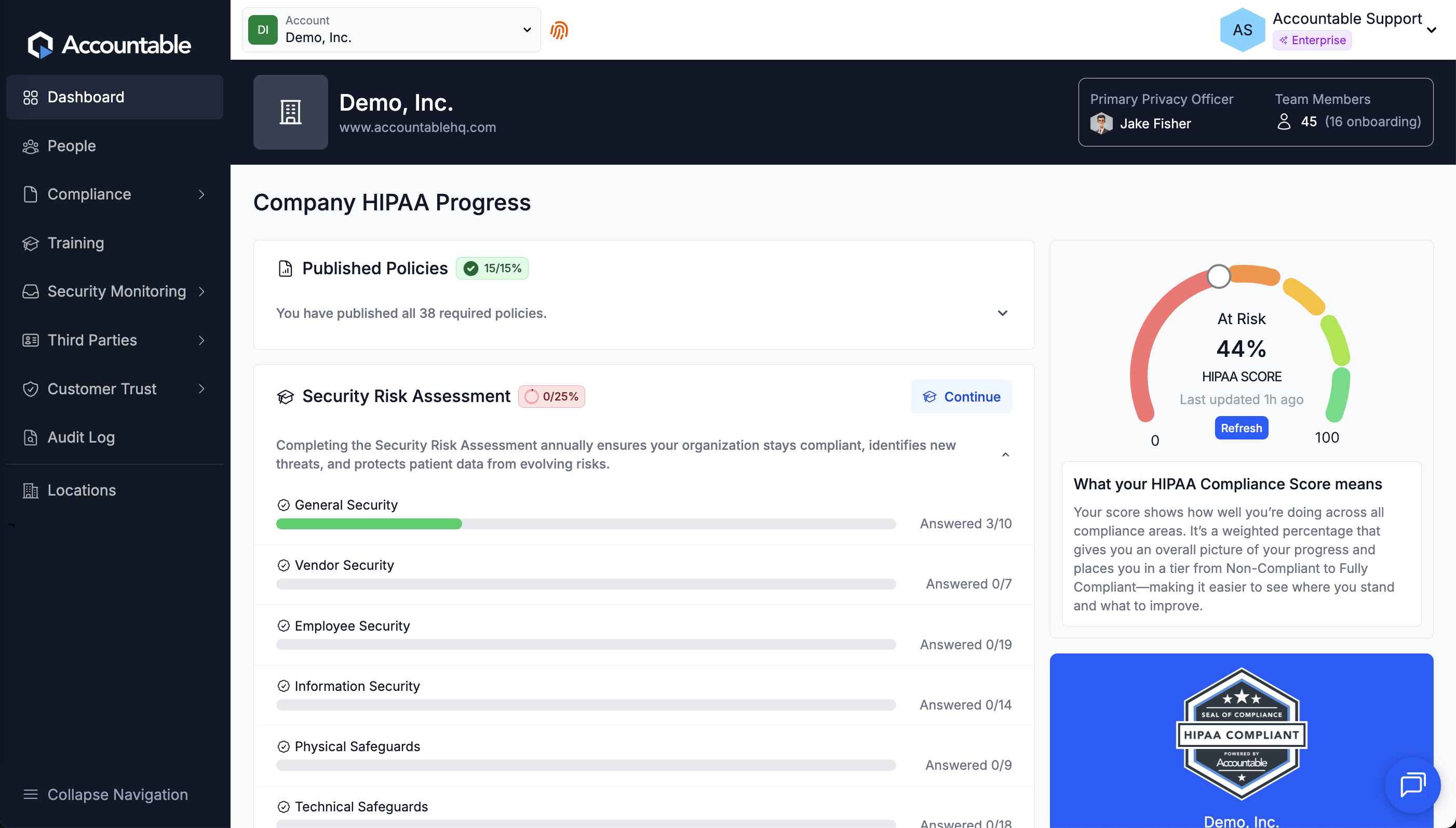
-
The Employee Dashboard
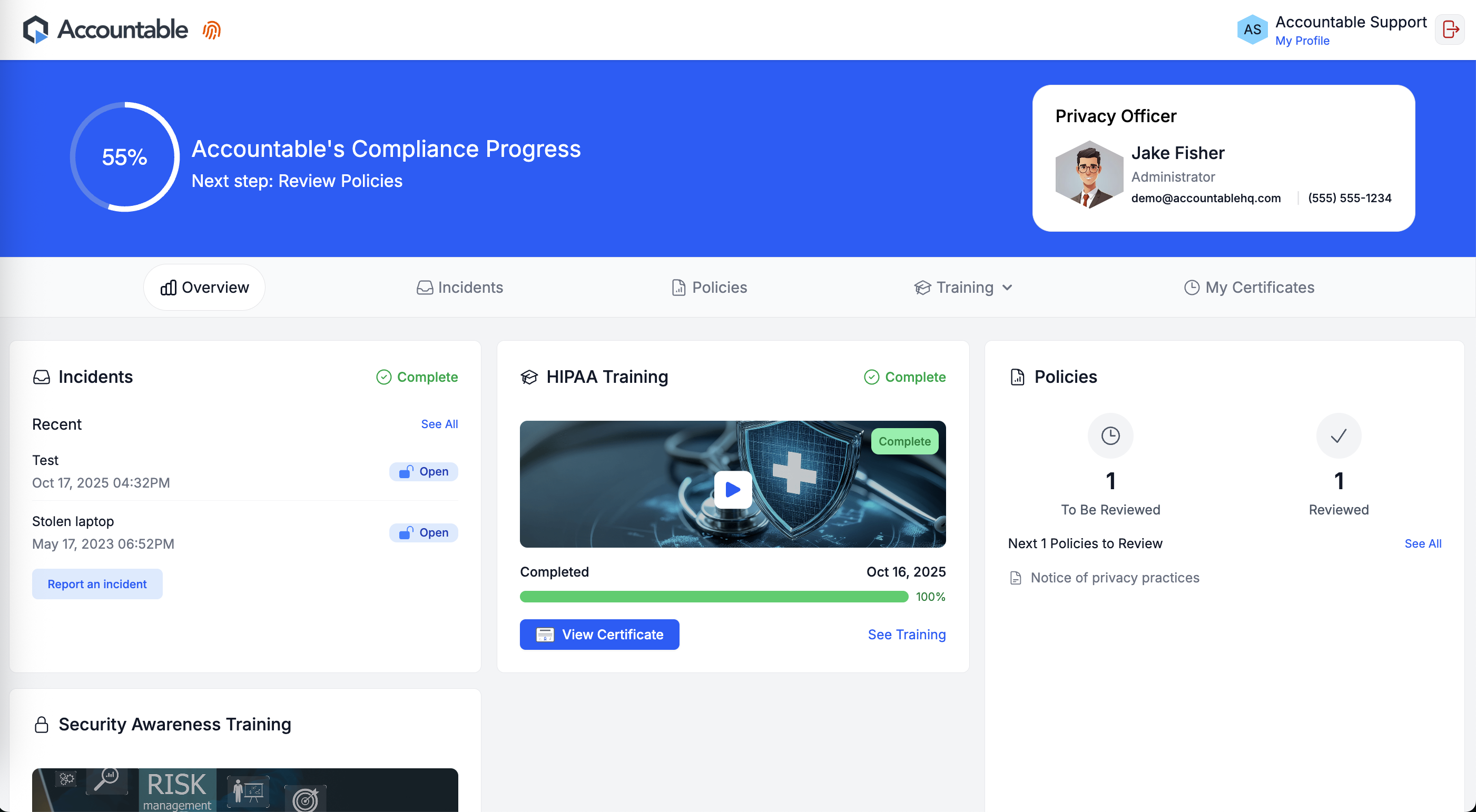
Switching to your Employee Dashboard
If you're an Admin or Privacy Officer, in order to meet your individual HIPAA requirements, you can switch to your Employee Dashboard through your Profile dropdown menu or the Training Tab.
Profile Dropdown Menu
From the Admin Dashboard, Select your Name > Select Switch to Employee Profile

Training Tab
From the Admin Dashboard, Select the Training tab
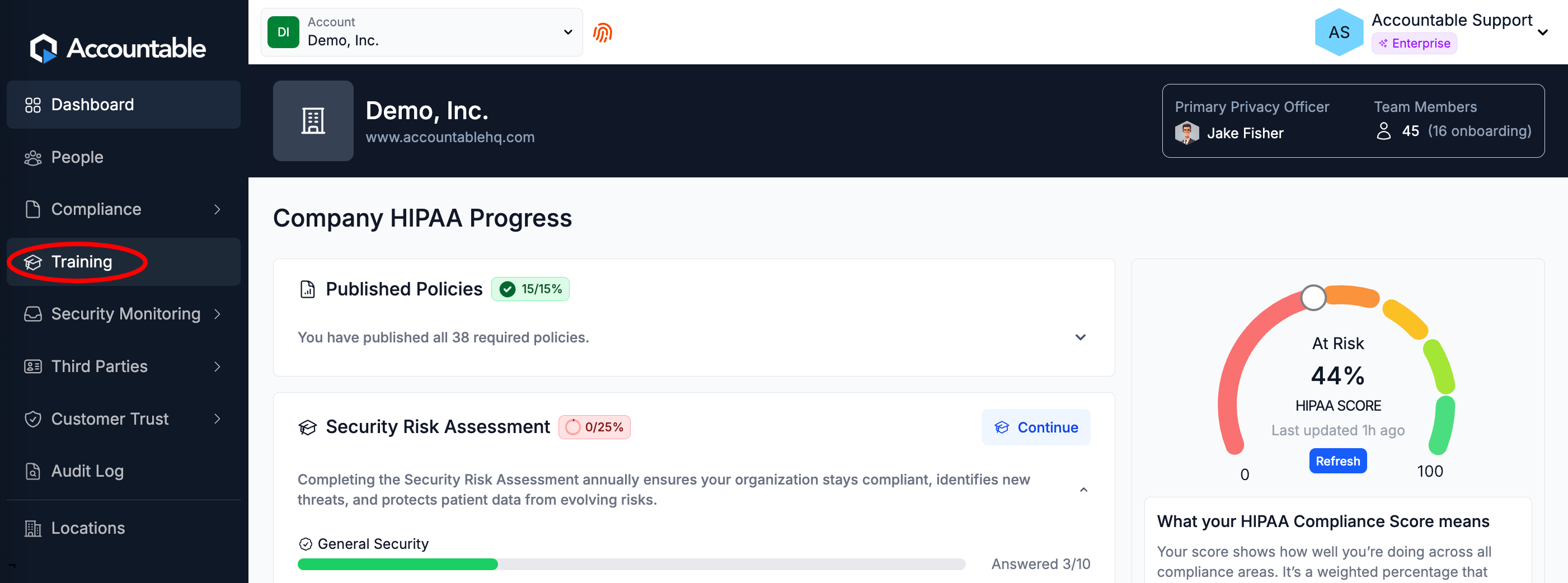
Select Switch to Employee Profile
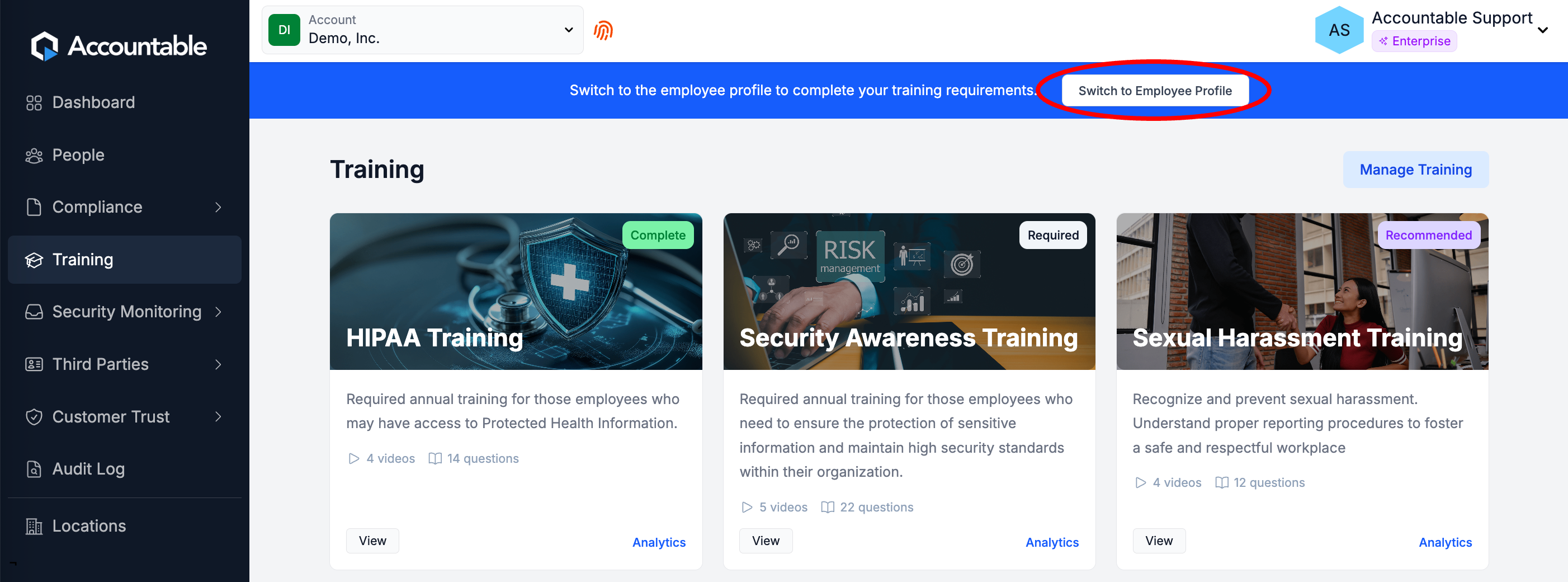
Switching to your Admin Dashboard
Select Switch Back to Admin
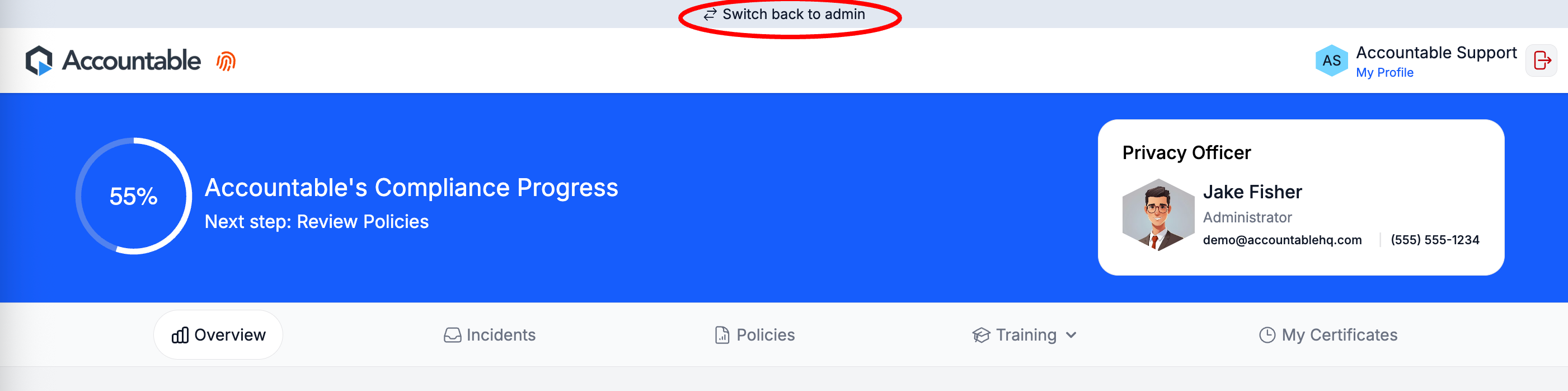
Updated 3 months ago
