How to Complete Training Courses
Steps
Review your Required Training Courses
From your Dashboard
Select Start Training on a specific Training Course's Dashboard card
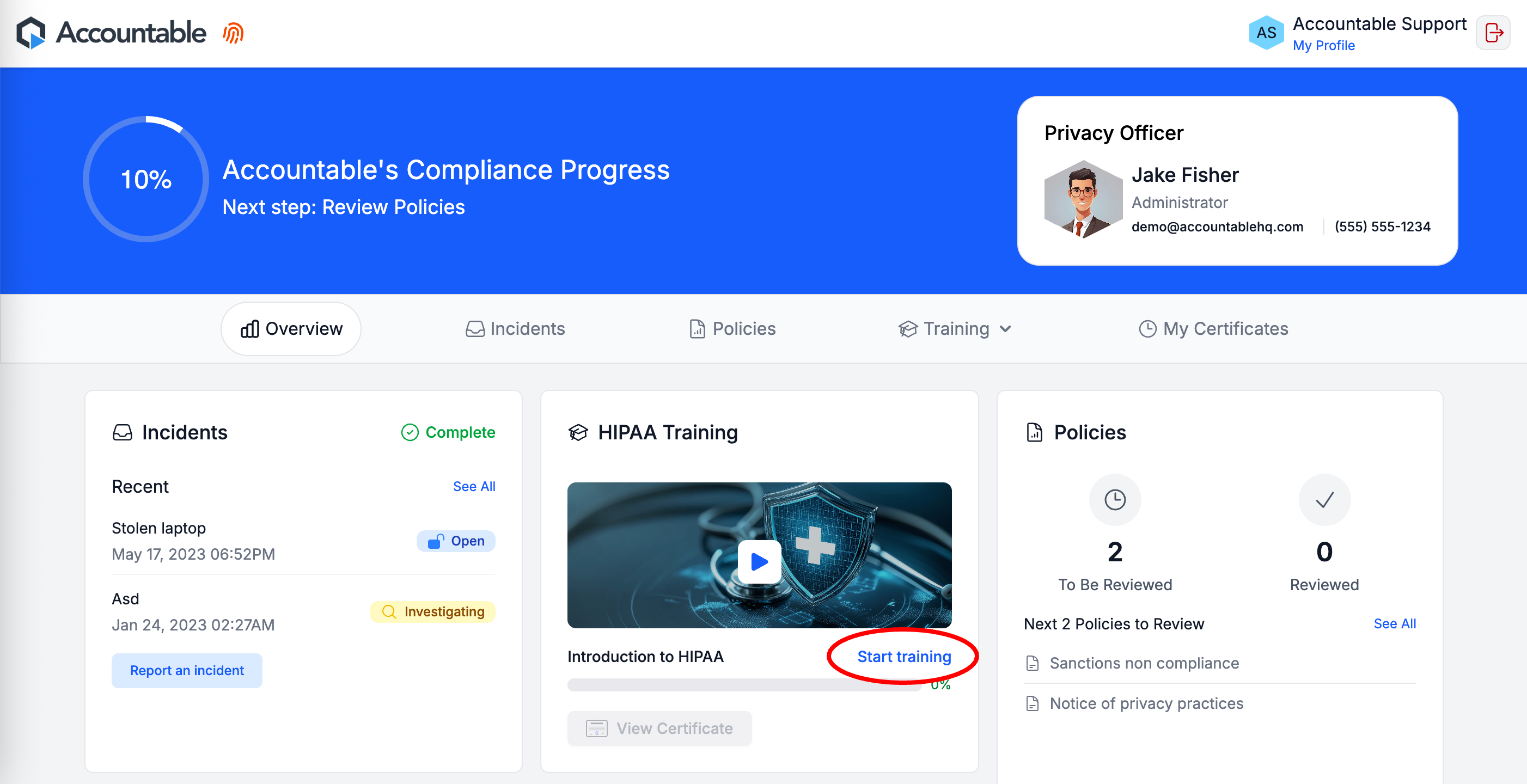
From the Training Tab
Select the Training Tab > Select a Training Course
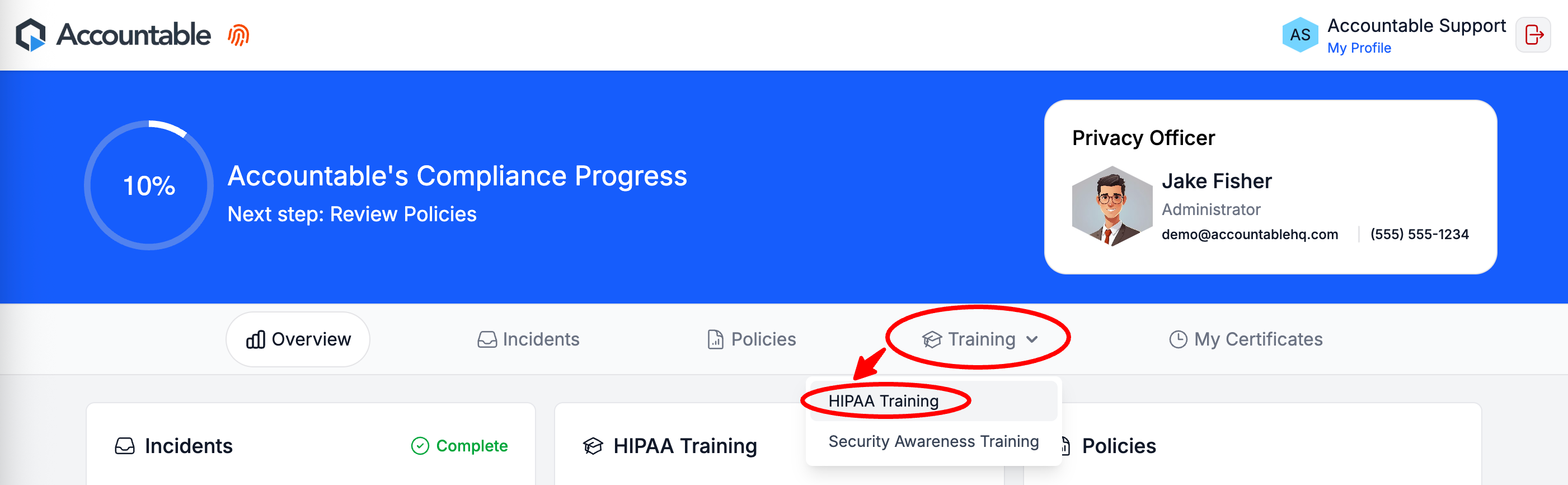
Select Start Training
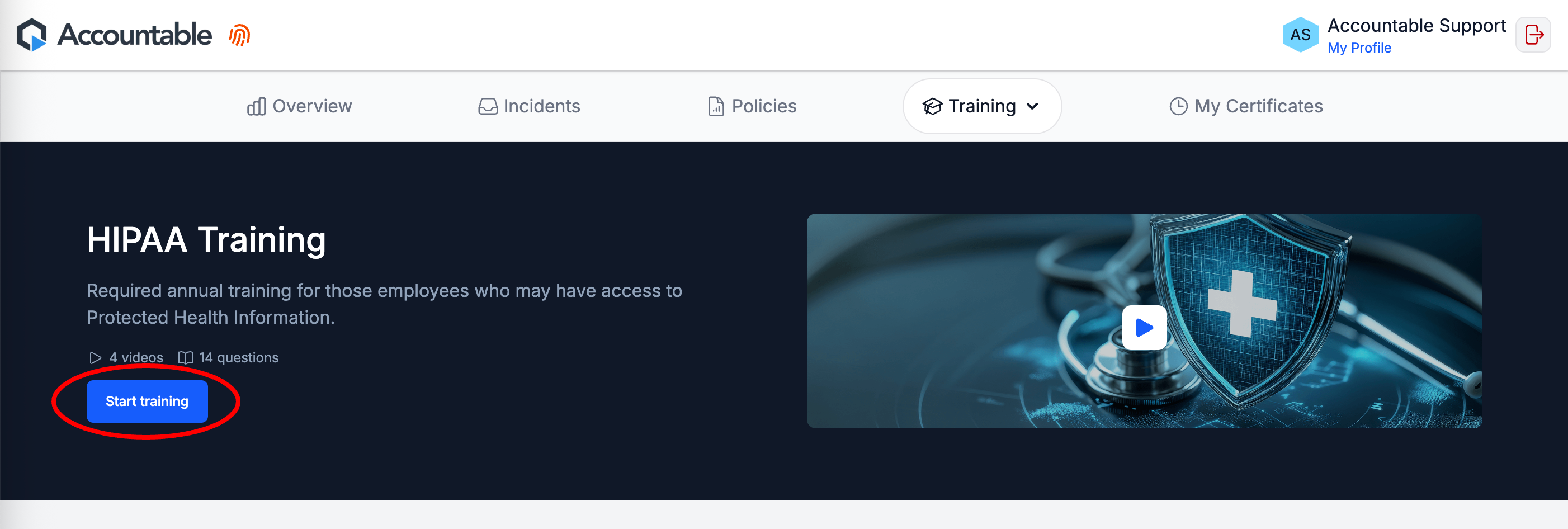
Take Training Course
Once earned, Training Certificates are valid for 12 months. HIPAA requires training for team members, annually.
Complete Training by watching videos, and passing quizzes
In the progress tracker in the right side bar of a Training Course, each video will have a time length noted, and each quiz will tell you how many questions to expect.
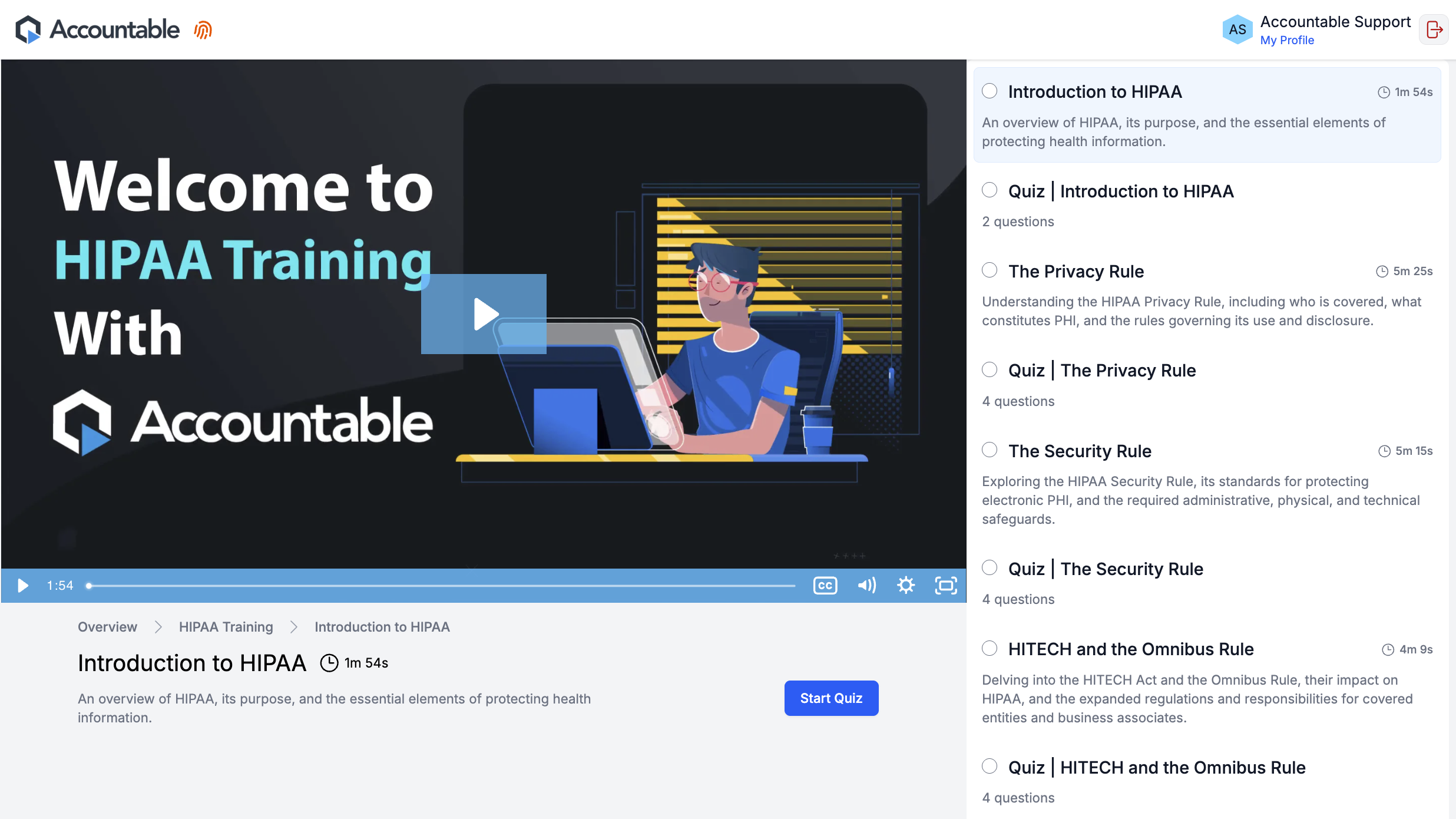
Congratulations! You are one step closer to ensuring your organization is HIPAA compliant, and that you're up to speed on everything they need you to be.
Share your Certificate
As soon as you've completed a Training Course, your organization's Privacy Officers and Administrators will be able to see that you have - no need to send them anything.
Once you pass the Training Course, Select View Certificate
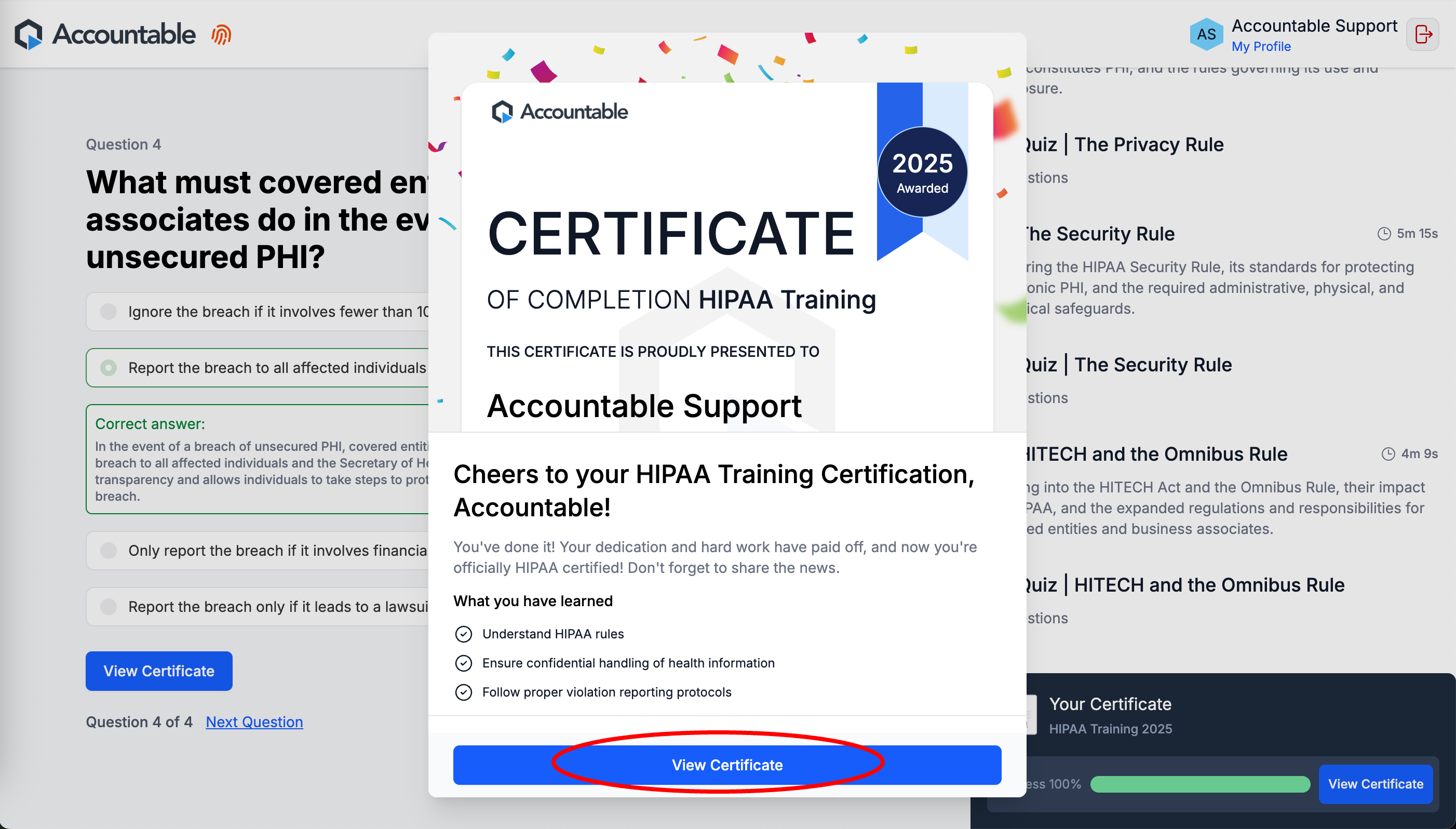
Once here, you can...
Download
Select Download
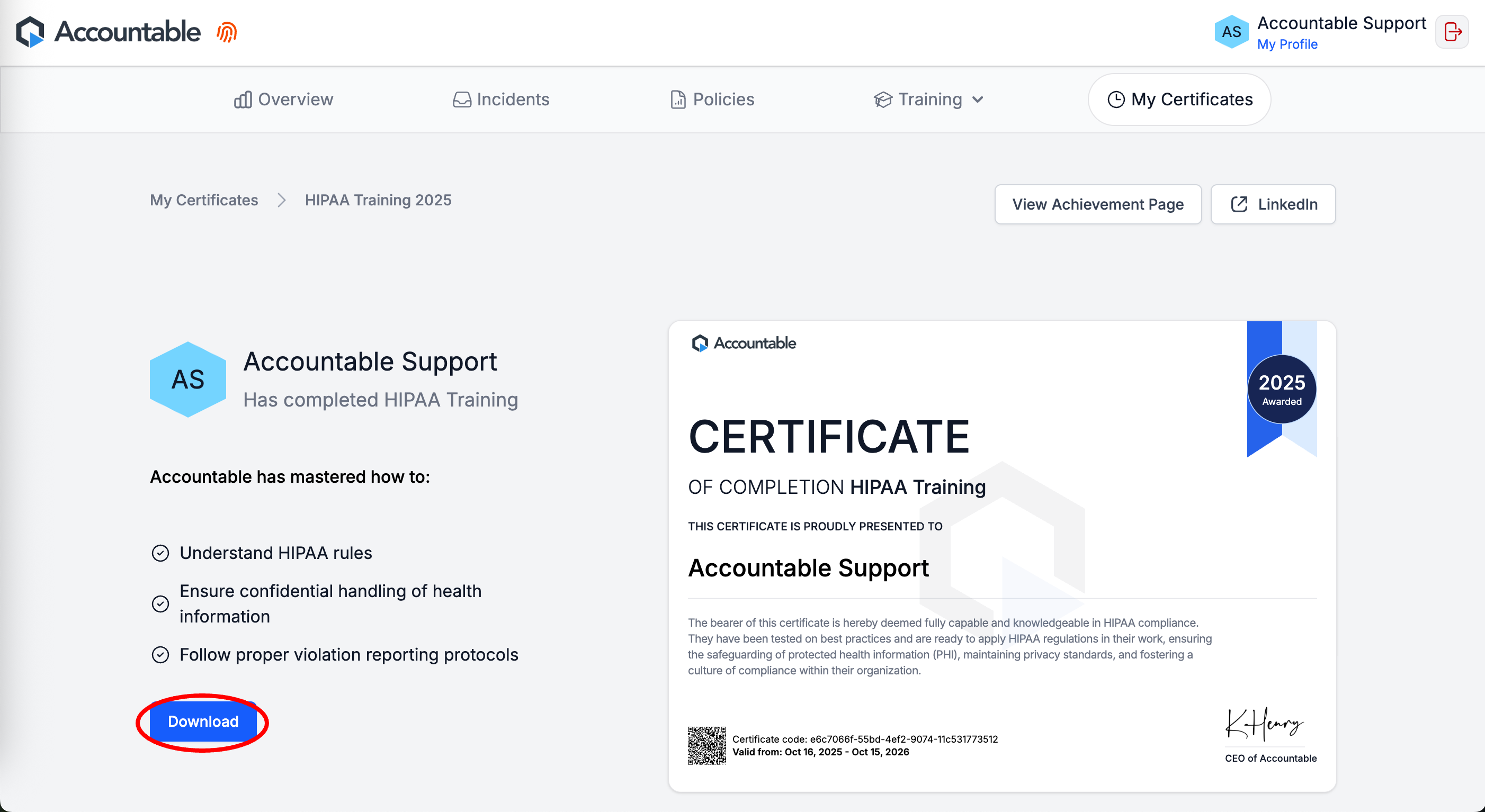
Share on LinkedIn
Select LinkedIn
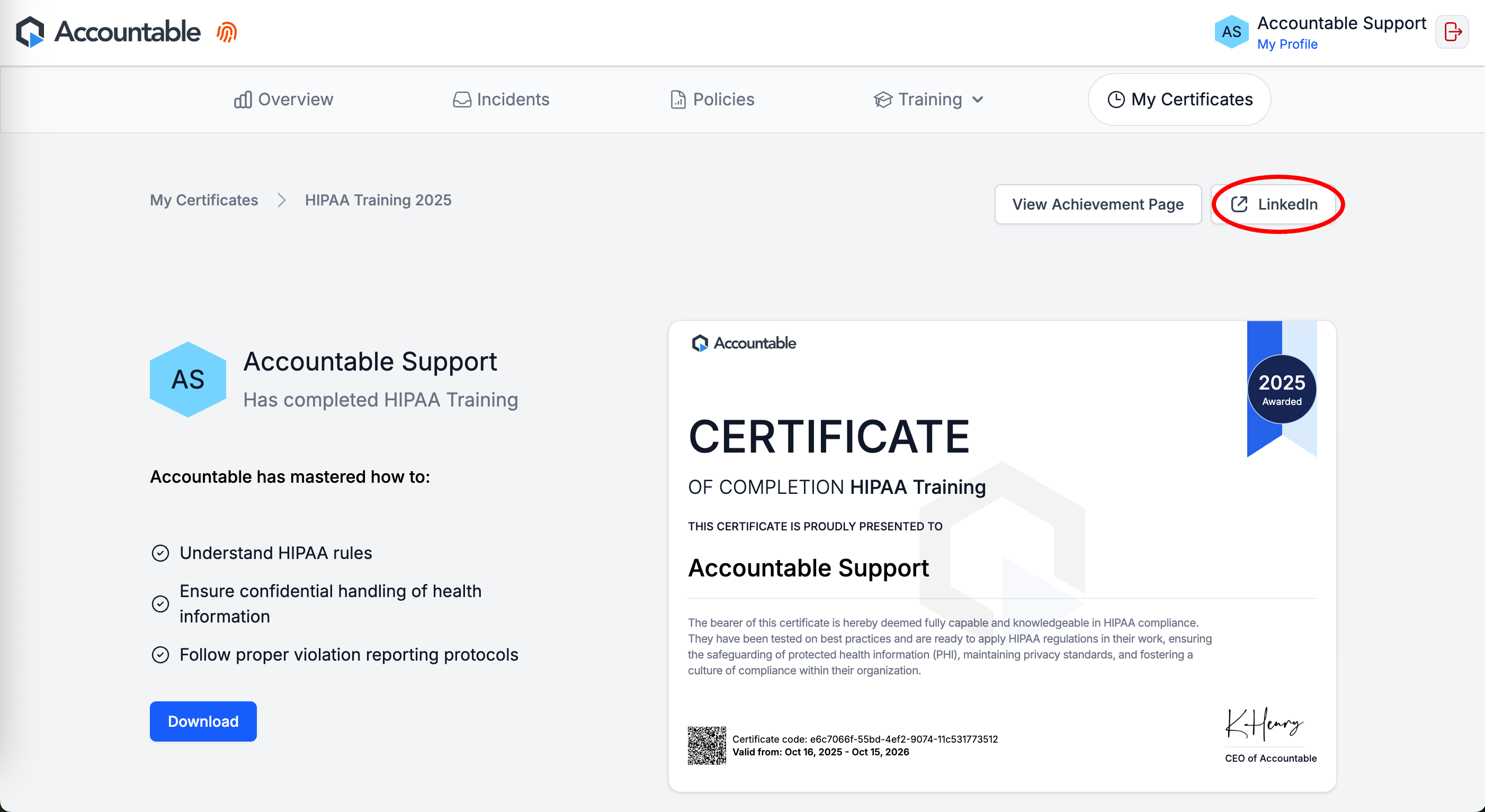
This will open LinkedIn in a new tab. Review Details > Select Save
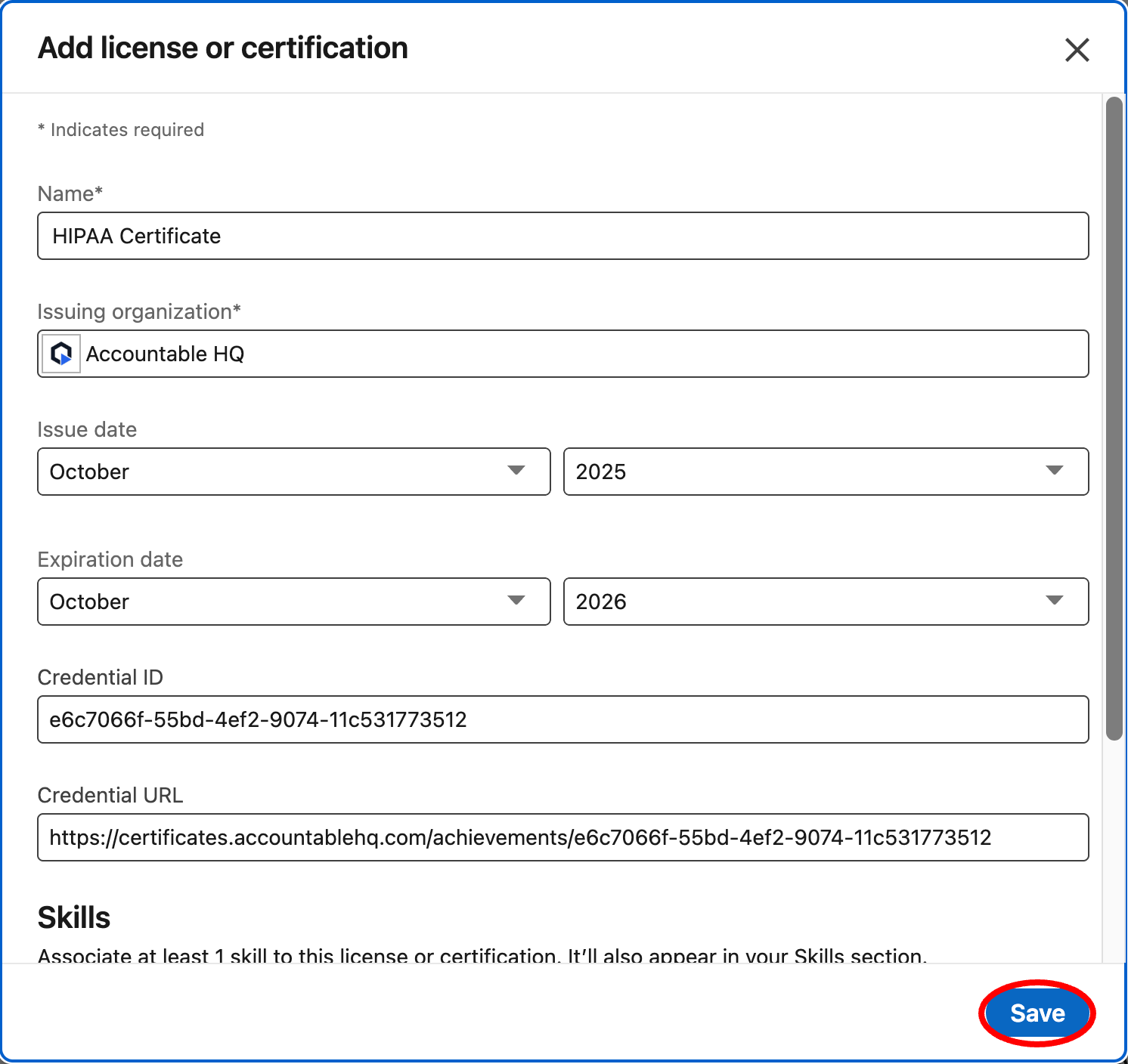
Next Steps
Updated 3 months ago
