How to Attest to Policies & Procedures
Steps
Review your Policies
From your Dashboard
In the Policies Section, Select a Policy or Select See All
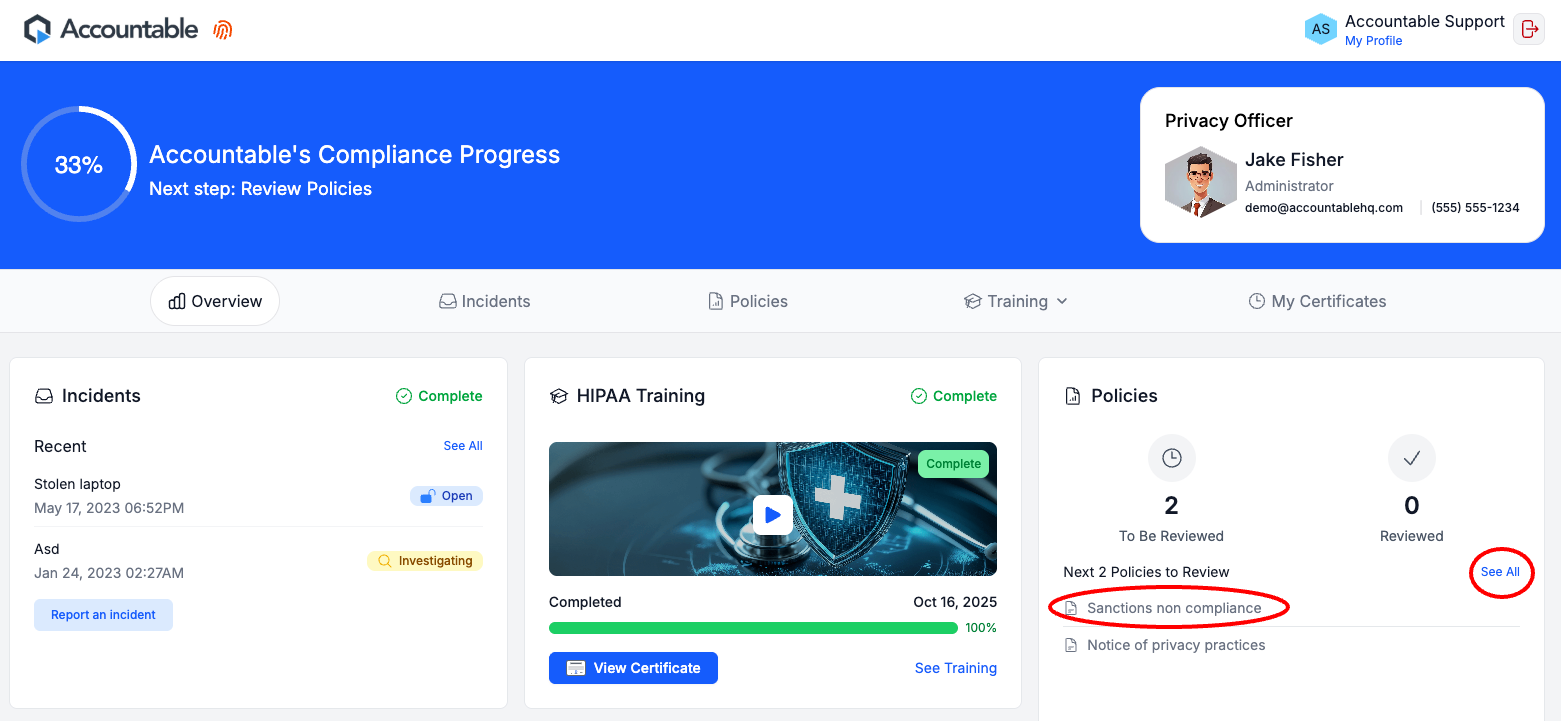
- If you selected a Policy, continue with Attest to Reviewing Policies
- If you selected See All, continue with Review Policies that Need Attesting
From the Policies Tab
Select the Policies Tab
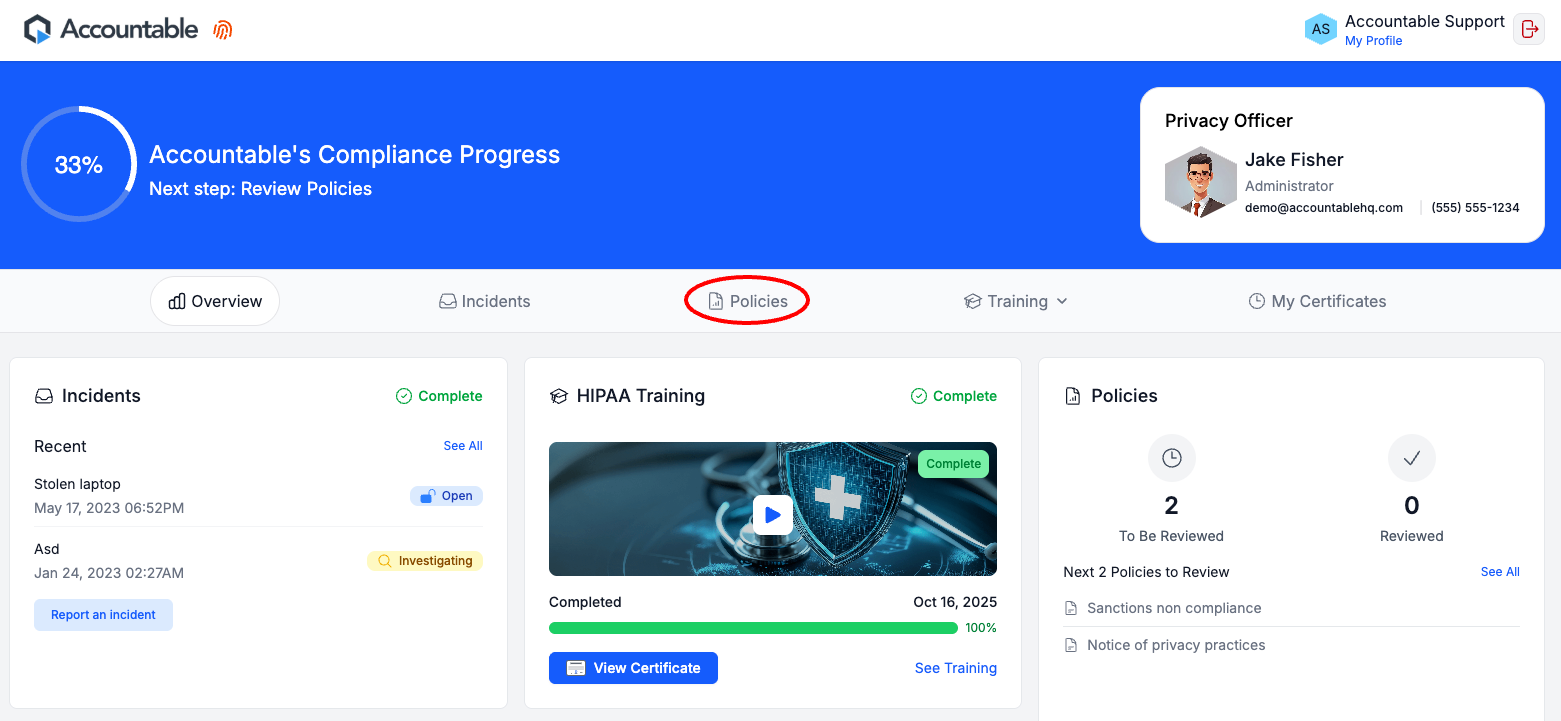
Review Policies that Need Attesting
Select Needs to be Reviewed
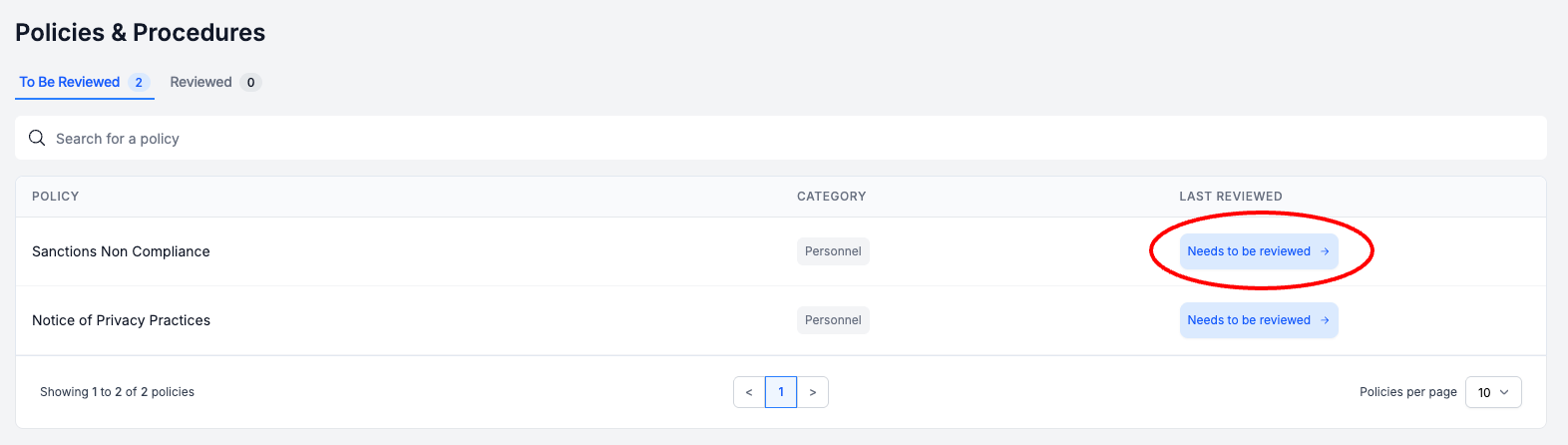
Attest to Reviewing Policies
Review the Policy or Procedure > at the bottom of the page, Select Agree and Review Final Policy
- You can optionally Select Scroll to Review in the top right corner of the Policy
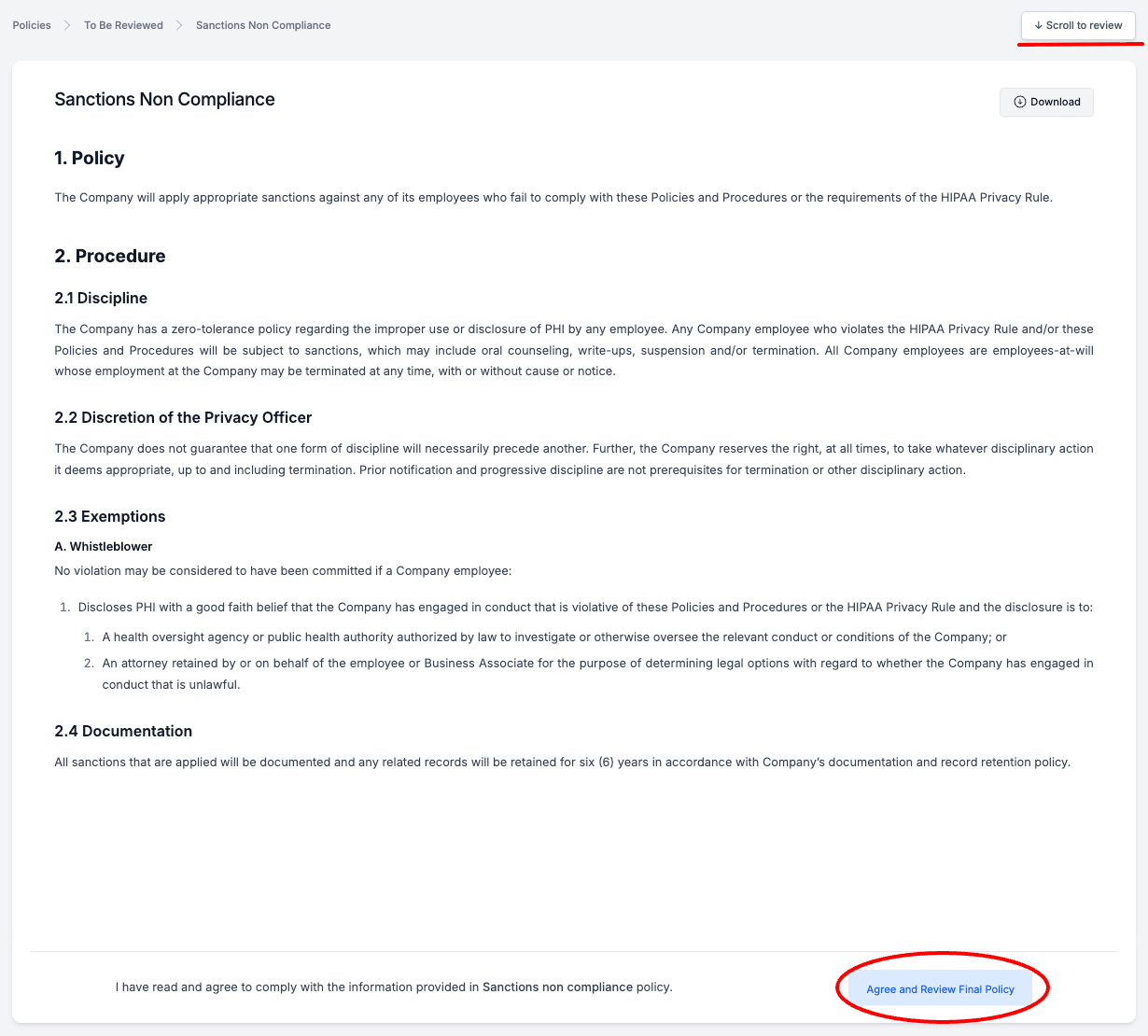
Once you have attested to reviewing a Policy, if you have more Policies to review, you will be redirected to continue reviewing until there are no more to review.
Congratulations! You are one step closer to ensuring your organization is HIPAA compliant, and that you're up to speed on everything they need you to be.
Once earned, Policy Attestation is valid for 12 months. HIPAA requires Policy Attestation for team members, annually.
Next Steps
Updated 3 months ago
