How to Create a Policy or Procedure
Review What Policies are Required under HIPAA? to learn more about what should be added in this step.
Options
Use Template
From the Dashboard, hover over the Compliance section > Select Policies & Procedures
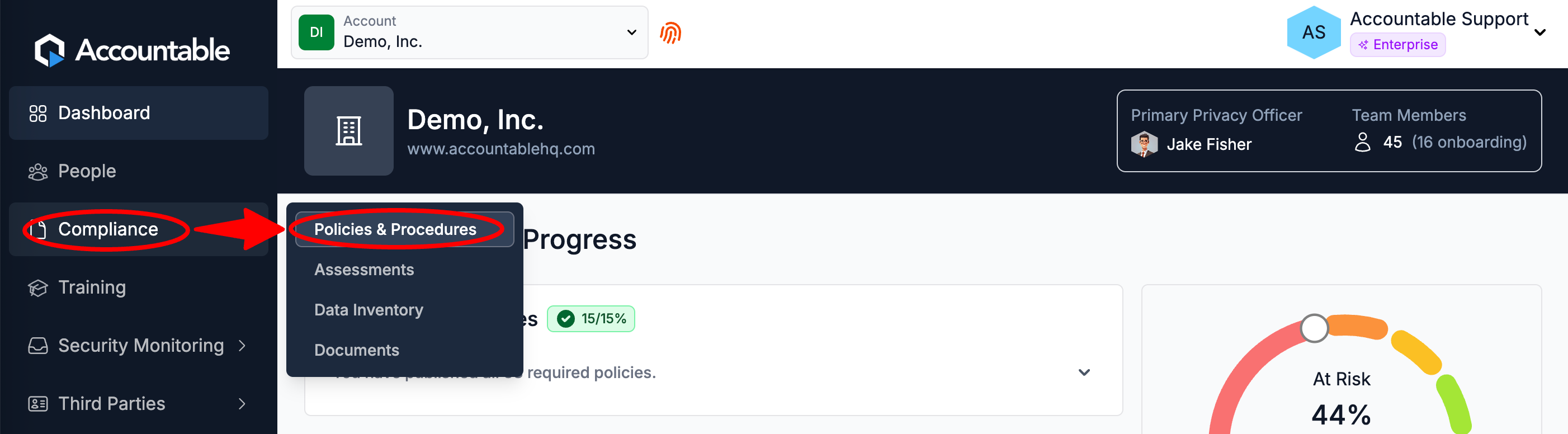
Select Add Policy > Use Template
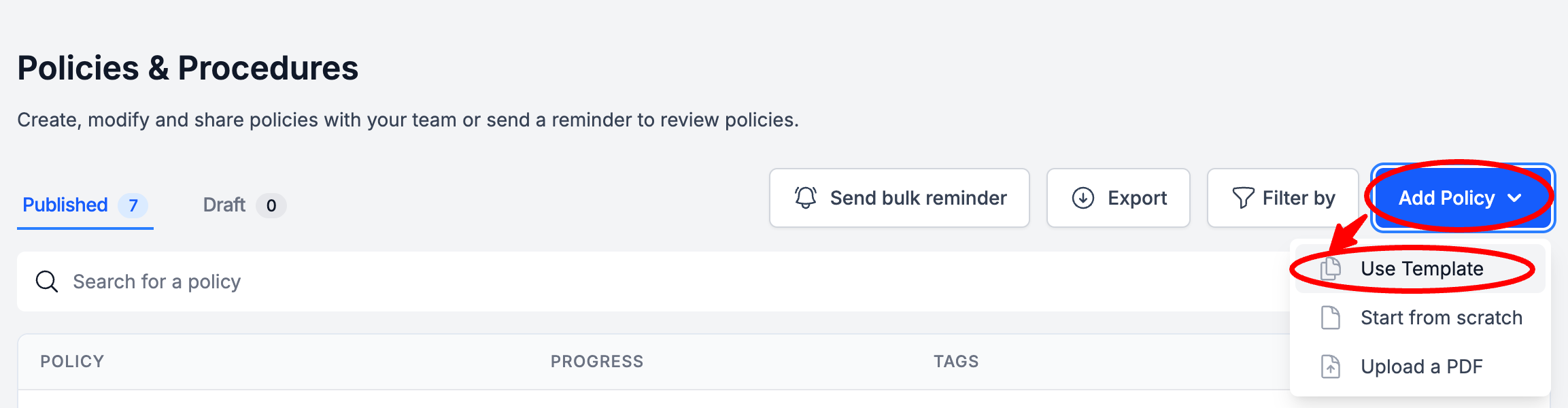
Select a Template
- You can filter by...
- Category: Physical Safeguards, Technical Safeguards, Security Incident, Risk Management, Data Management, Personnel
- Status: Filter by if there is no active Policy or Procedure under the HIPAA Compliance Type, if there is one actively in Draft, or if there is one already Published
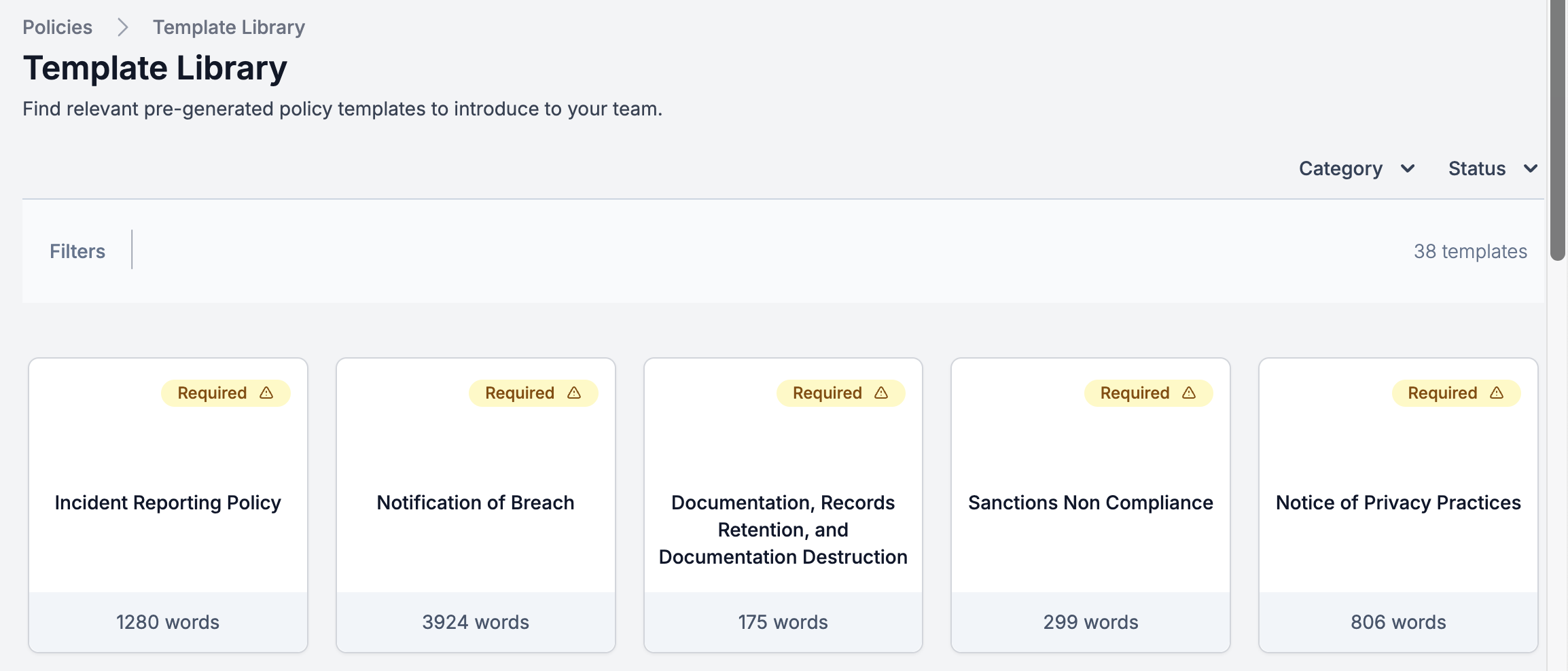
Review the Template > Select Use Template
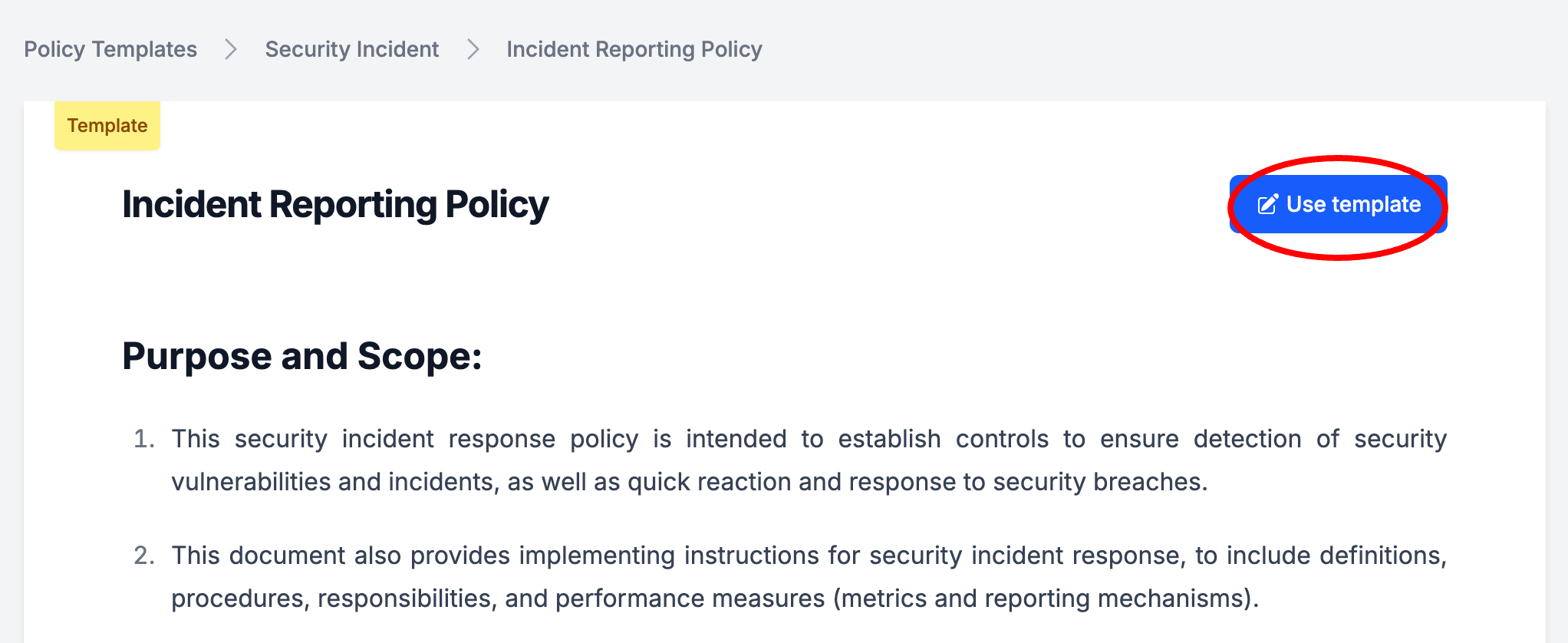
You can optionally Edit the Template, and Save as Draft, or Publish
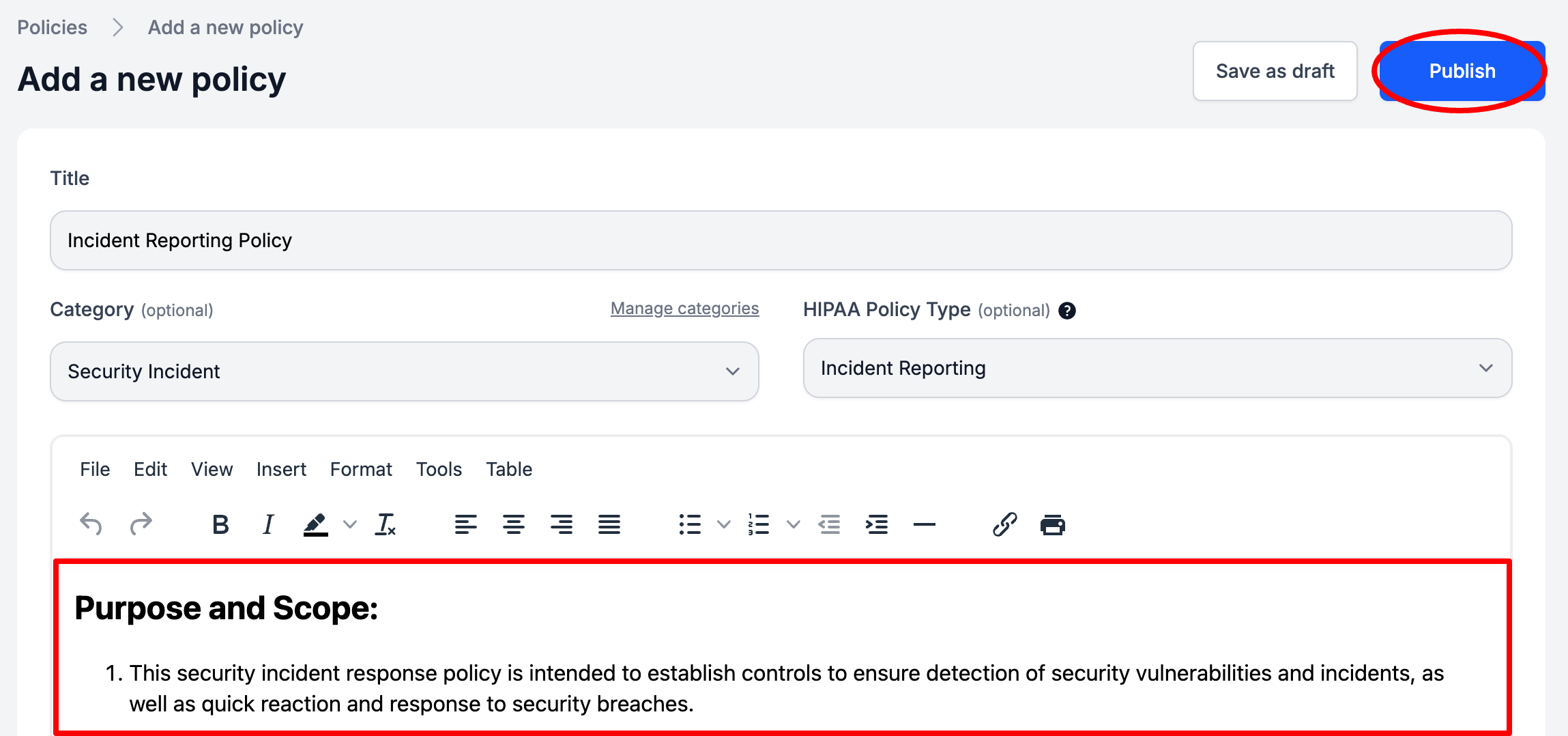
Once Published, the Policy or Procedure will be available for Employee Attestation.
Start from Scratch
From the Dashboard, hover over the Compliance section > Select Policies & Procedures
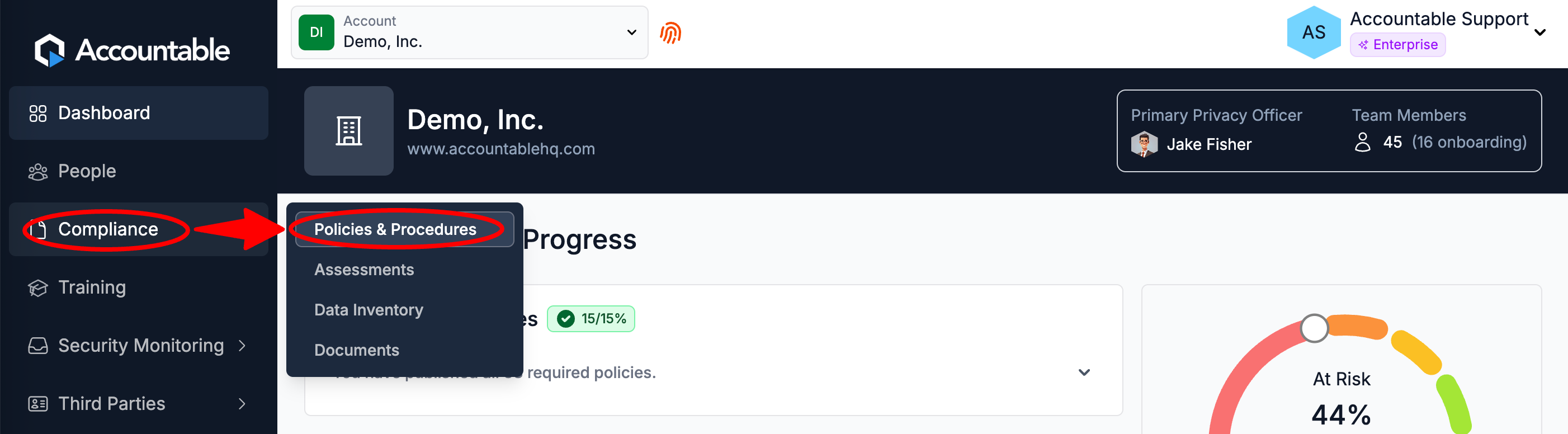
Select Add Policy > Start from Scratch
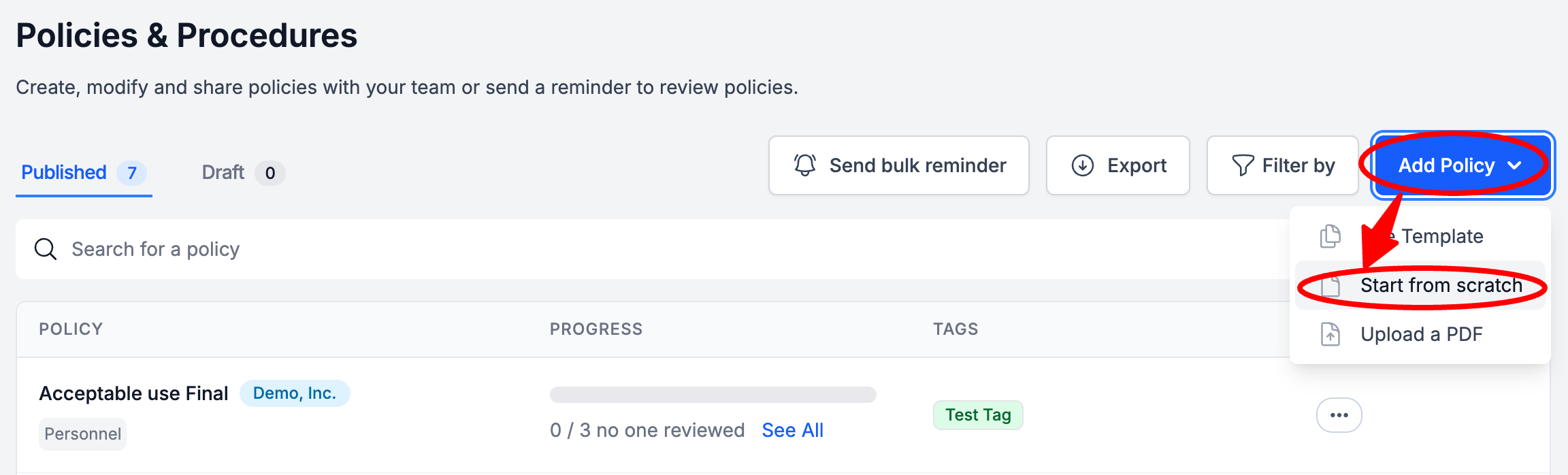
Enter Policy or Procedure Info > Select Save as Draft or Select Publish
- Enter a Title for the Policy or Procedure
- Optionally, add a Category
- Optionally, Add a HIPAA Policy Type (suggested)
- Enter your Policy or Procedure text in the text block
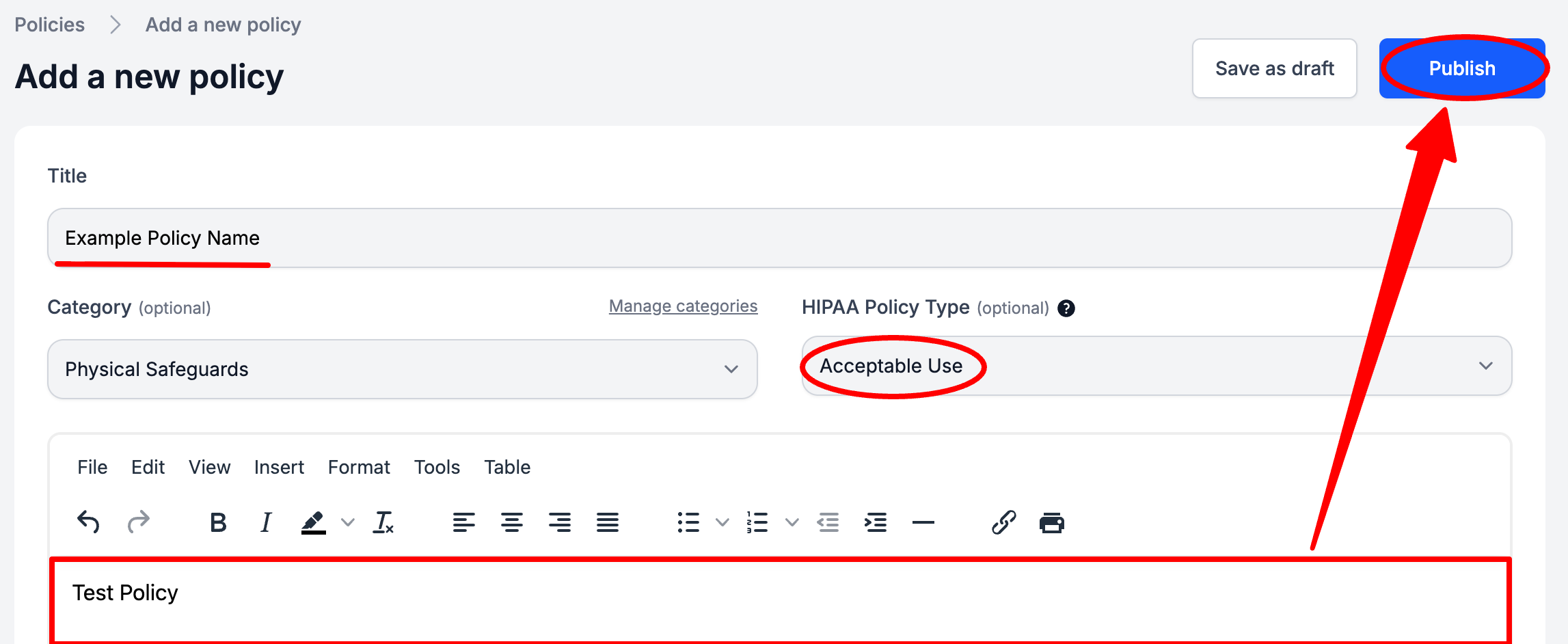
Once Published, the Policy or Procedure will be available for Employee Attestation.
Upload a PDF
From the Dashboard, hover over the Compliance section > Select Policies & Procedures
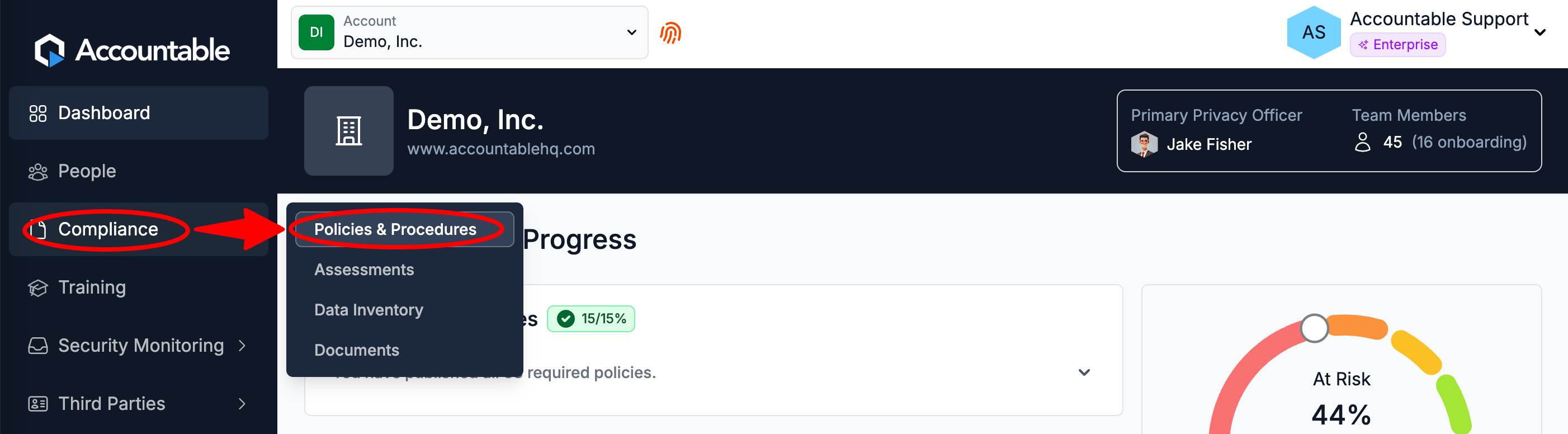
Select Add Policy > Upload a PDF
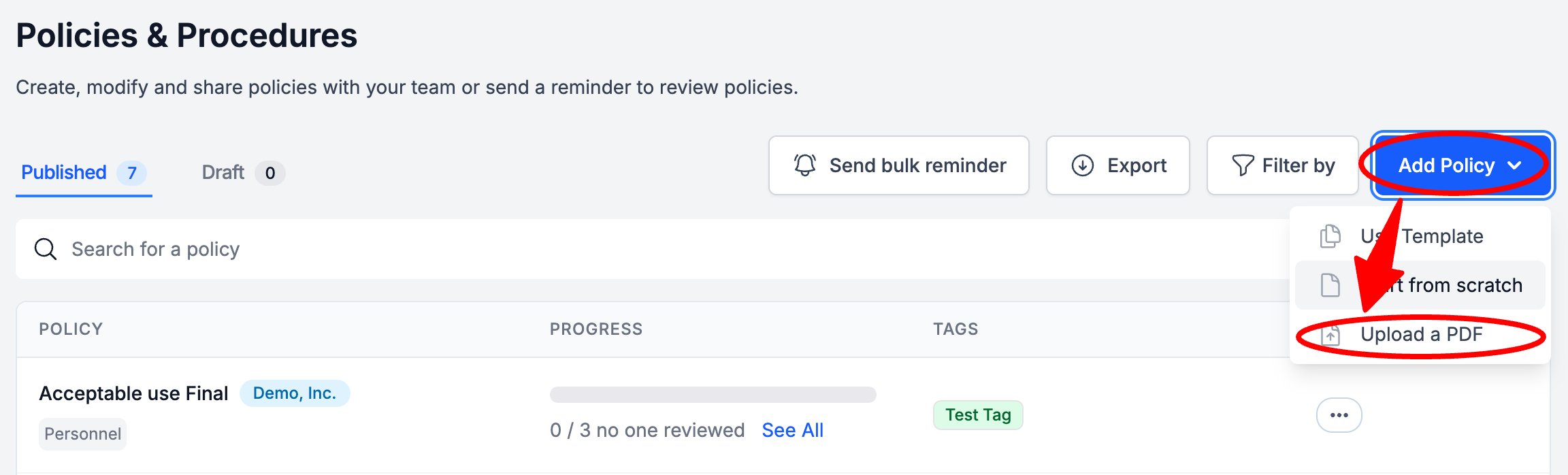
Select Upload a Policy
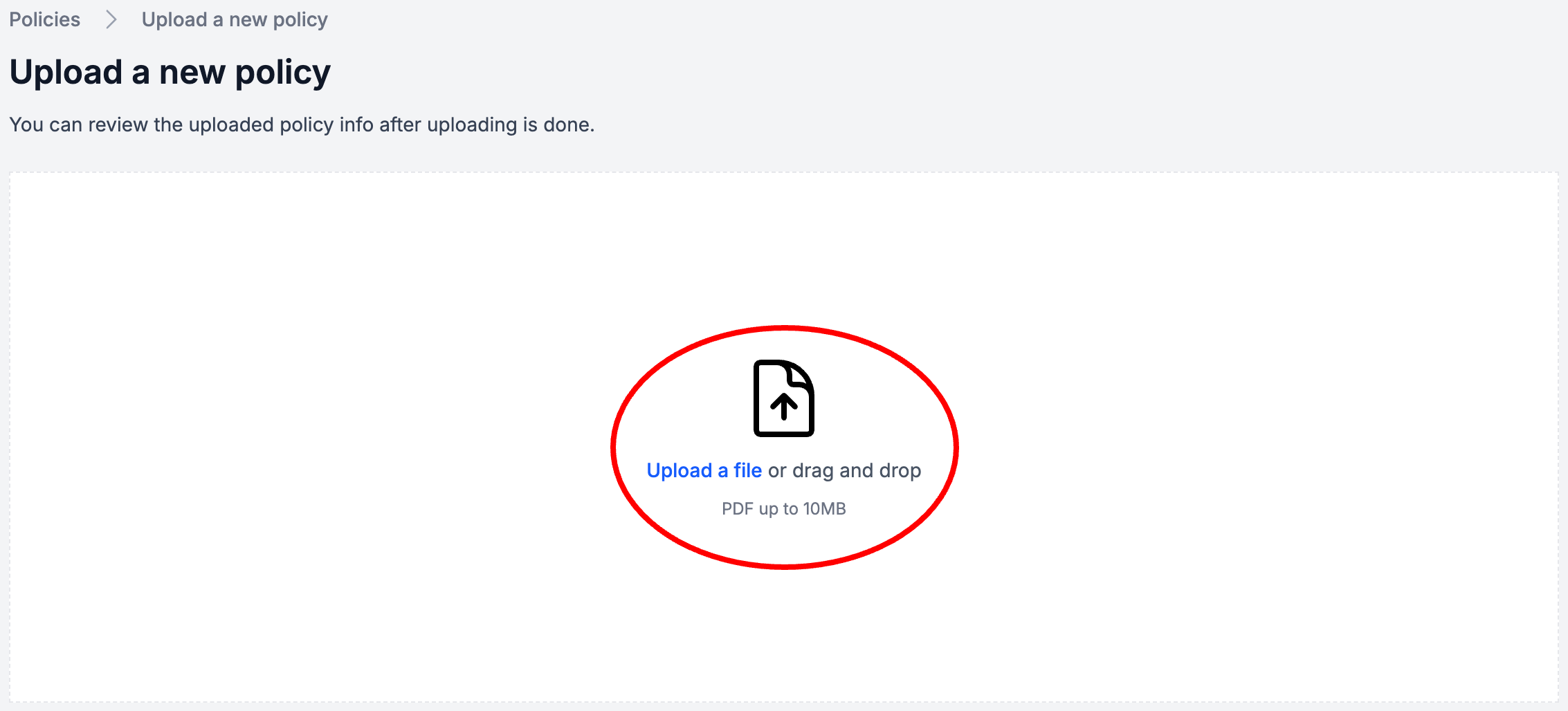
Once uploaded, **Enter Policy or Procedure info **> Select Save as Draft or Select Publish
- Enter a Title for the Policy or Procedure
- Optionally, add a Category
- Optionally, Add a HIPAA Policy Type (suggested)
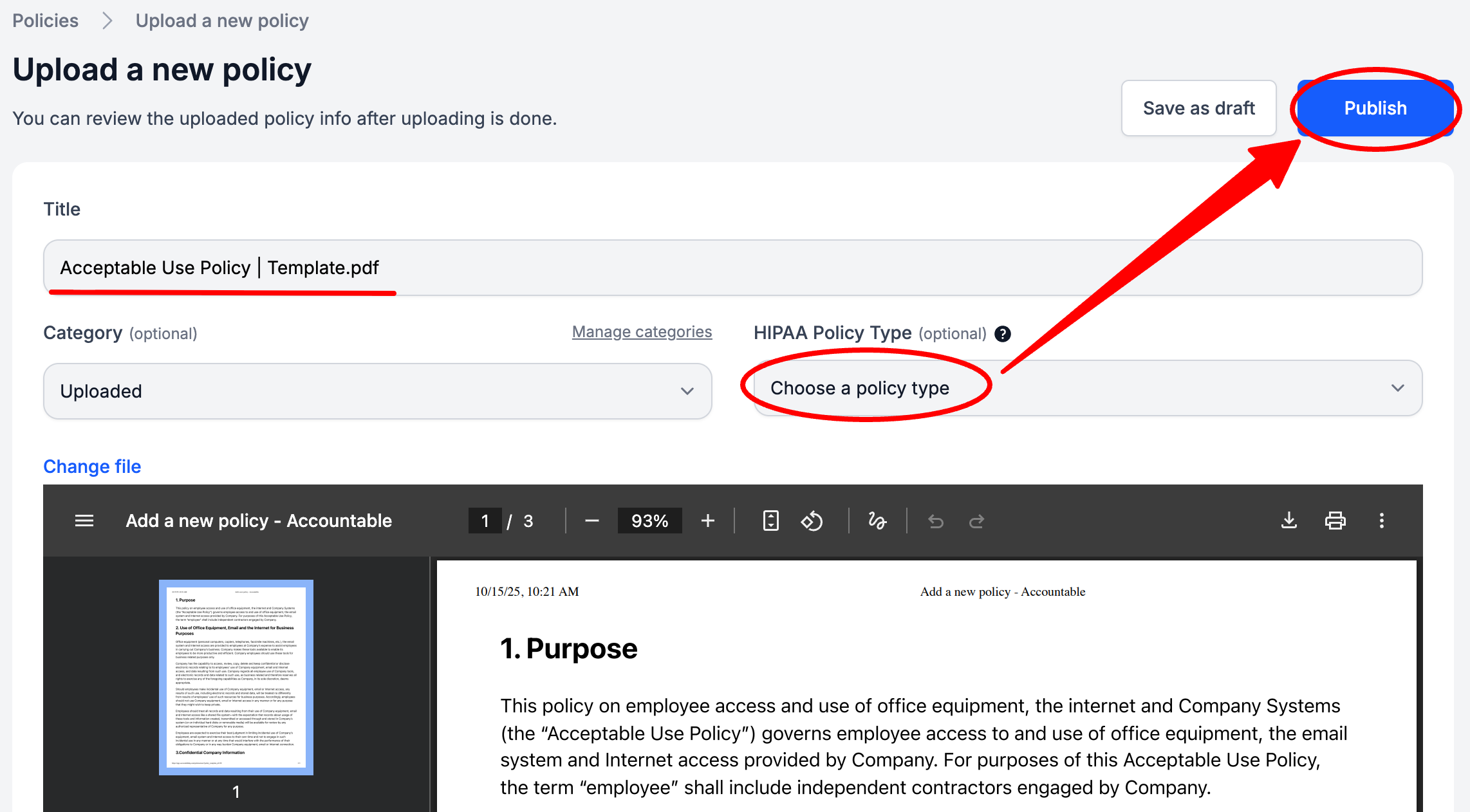
Once Published, the Policy or Procedure will be available for Employee Attestation.
Publish a Draft
From the Dashboard, hover over the Compliance section > Select Policies & Procedures
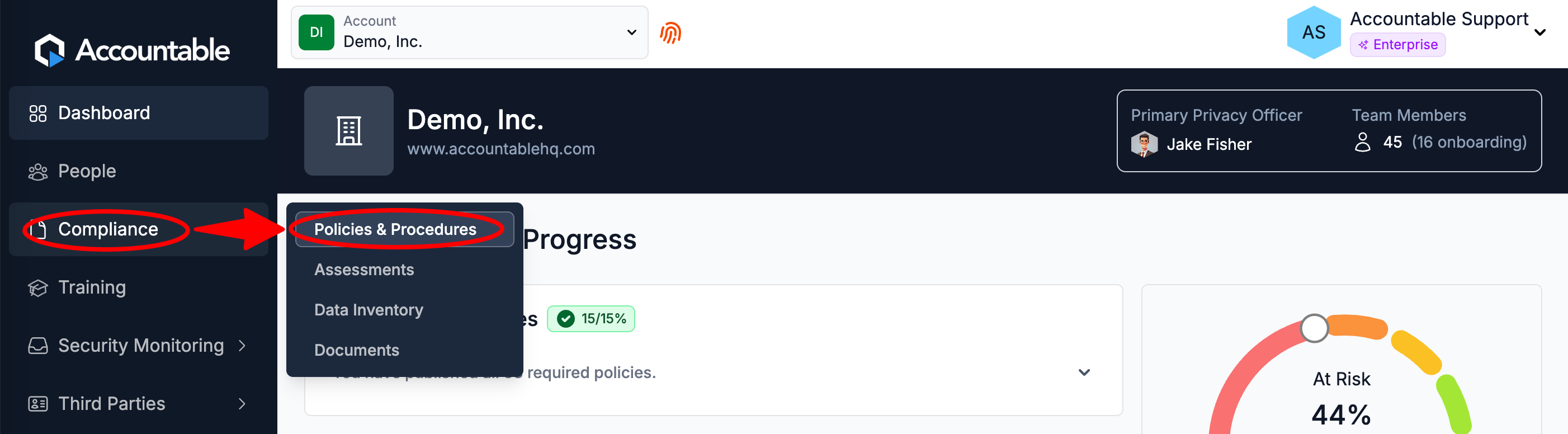
Select the Draft tab
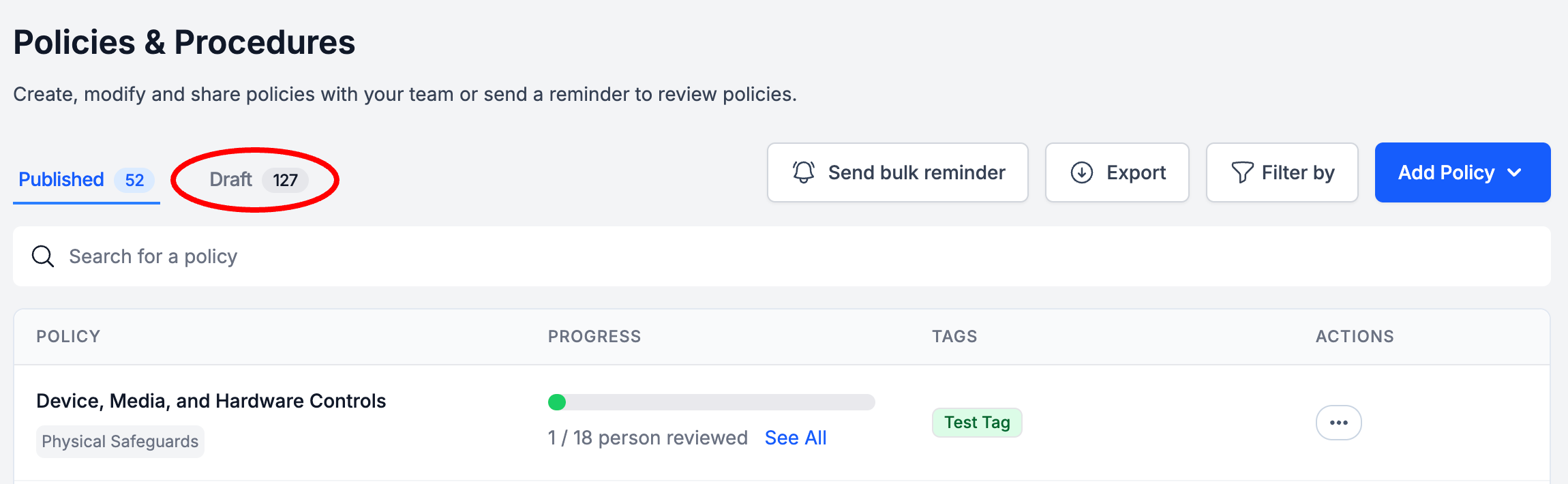
Select the three dots in the Actions column > Select Publish
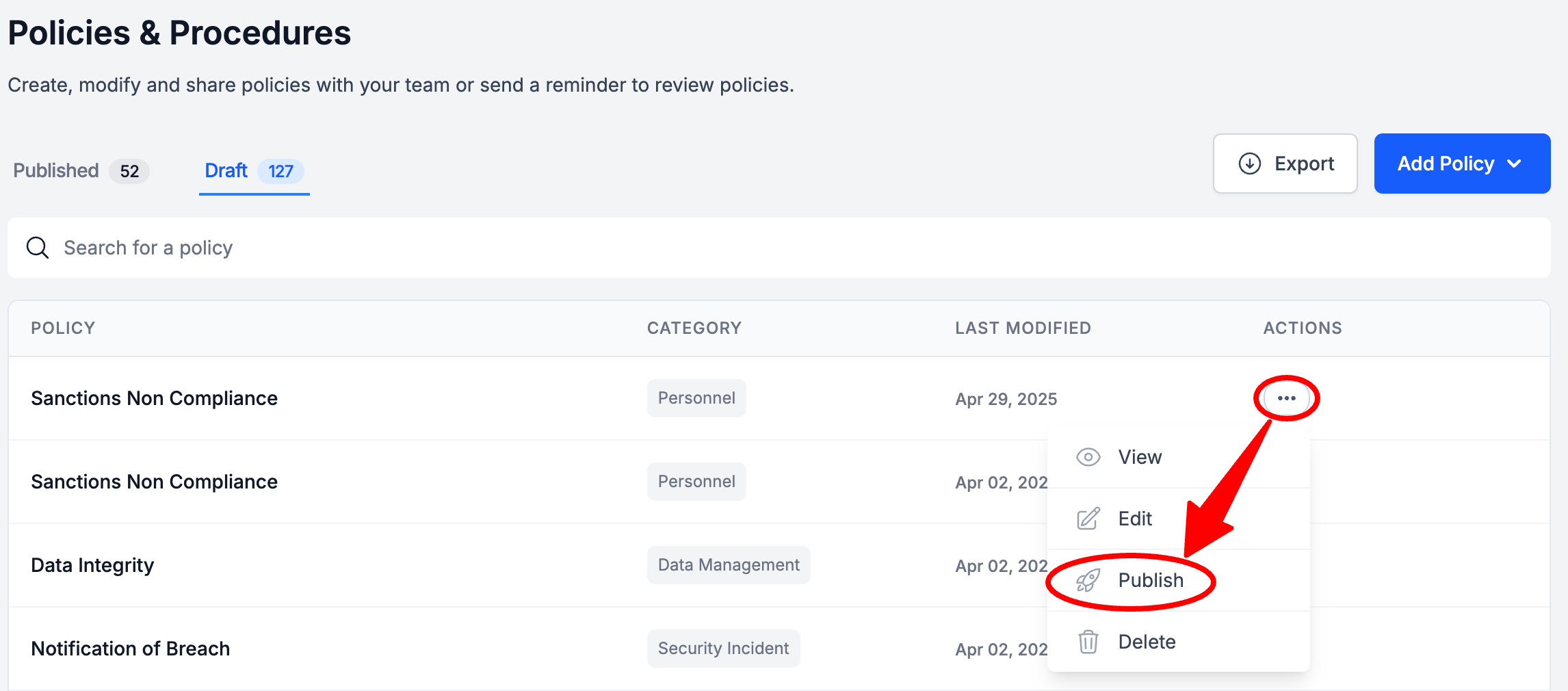
Once Published, the Policy or Procedure will be available for Employee Attestation.
Next Steps
Step 5: Invite your Team, Assign Training & Policy Attestation
- Required Trainings under HIPAA
- Additional Non-HIPAA Required Trainings
- Who Needs to be HIPAA Trained?
- How to Invite your Team
- How to Assign Training
- How to Create & Assign Smart Tags
- How to Send Training Reminders
- How to Assign Policies & Procedures Attestation
Updated 14 days ago
